Follow these instructions to change your Reply All status in the Outlook Web Application.
- Open the Outlook Web App or click HERE.
- Click on any email in your inbox.
- Look out to the right-hand side of the screen to find the "Reply all" button.
- Click on the down arrow beside "Reply All" to open the menu.
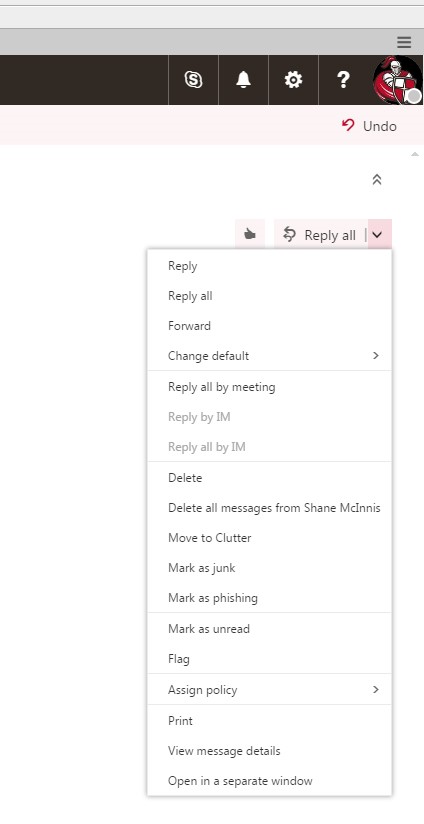
- Hover your mouse over the "Change Default" option to open a new menu.
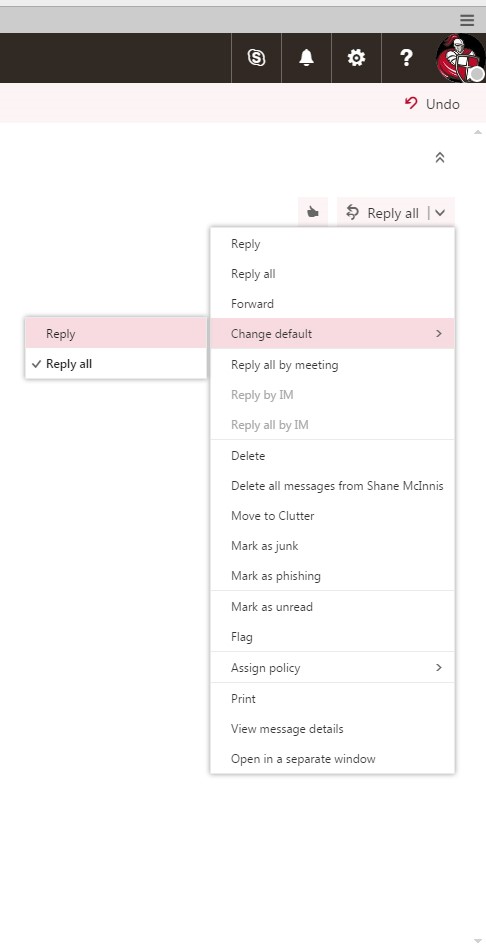
- Select "Reply."
- Your automatic selection should now read "Reply."
More to Explore